What separates a good YouTube video from others? Is it the visuals, voice-over, or good editing? Well, all of these are essential, but the most important of all is the script!
Many people often overlook the script and think of it as something secondary. In reality, a script is the skeleton of a video, and you can’t even think of resonating with the viewers without a good script.
You can look at any popular video, and the one thing they all have in common is a well-written script! Fortunately, you can easily make YouTube scripts using AI for free!
So in this blog, we will show you how to use free AI video script generator to make Youtube video scripts within seconds!

Why You Should Use AI for Video Scriptwriting?
This is a question that can come to anyone’s mind… I mean, why should you really use AI tools for video scriptwriting? Well, here’s a list of some reasons:
AI is Fast
There’s no doubt that AI brings unparalleled speed to the equation, which just can’t be matched by anything else! Normally, it can take anywhere from 4-5 hours to write a decent 1000-word script. On the contrary, the same script can be generated and refined with AI within a few minutes at best!
Accuracy
The free AI video script generator allows you to generate error-free and highly accurate scripts. You can forget about worrying over poor spelling and grammar, as the AI tools automatically handle it on your behalf.
When you combine this accuracy with the fast speed of AI tools, it becomes clear that AI is the way ahead for making YouTube scripts.
YouTube SEO
When you create engaging video scripts using AI, you don’t have to worry about the YouTube SEO. All it takes is just one prompt to automatically incorporate relevant keywords into your YouTube video titles & descriptions.
Versatility
A human script writer can only work in so many niches! On the other hand, free AI video script generator tools are highly versatile & can write in any niche of your choice.
From health to productivity to conspiracy theories, AI tools have no trouble churning out scripts that resonate with the readers.
How to Write Video Scripts with ChatGPT & Gemini (Step-by-Step Guide)
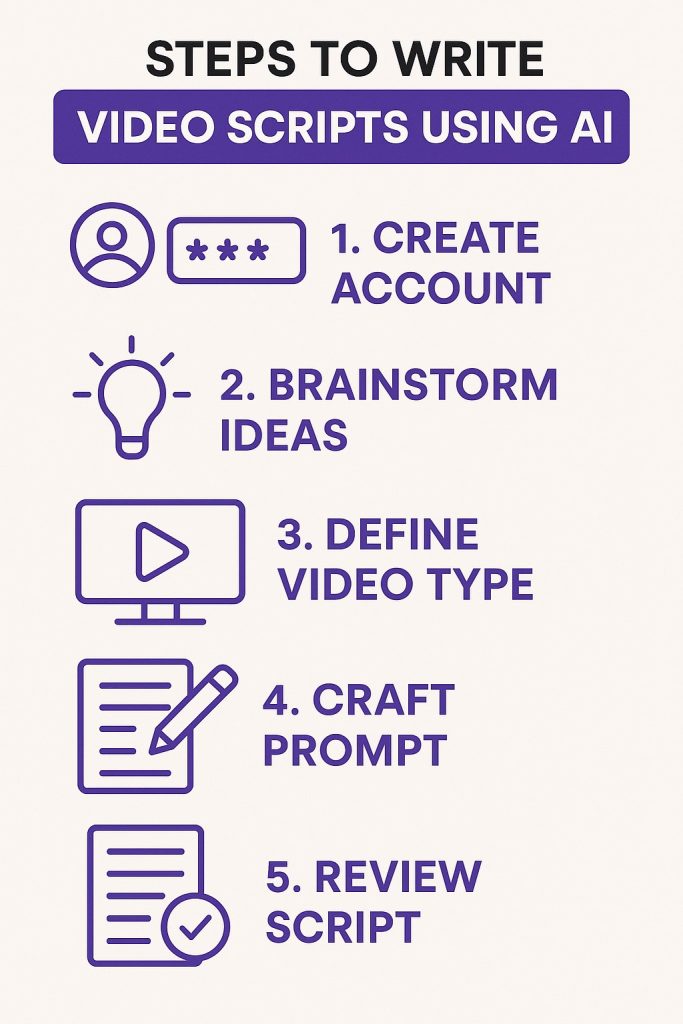
Now, let’s jump straight into how you can easily make YouTube scripts with the help of AI video script writer free tools:
1. Create an Account
To get started, go ahead and create an account for the following services:
If you already have accounts for these, just skip this step.
2. Brainstorm Topic Ideas
Now, launch Gemini or ChatGPT and begin generating ideas for topics.
This is a prompt you can use in ChatGPT or Gemini:
I want to create content for ABC YouTube Channel. My channel focuses on [insert niche]. For example, gaming, productivity, personal finance, etc.]. I want you to brainstorm and give me at least 15 video ideas that are fresh & engaging.
Just like that, you will instantly get a list of topic ideas for your next YouTube video! But, what if you don’t like these ideas? Just ask the free AI video script generator tools like ChatGPT/Gemini to give you some more ideas!
3. Define Your Video Type
Once you have selected the topic idea, the next step is to define your video type. What type of YouTube video do you want to create? Also, what’s your target audience for the video?
Answering these questions is essential to create engaging video scripts using AI. Here’s a list of some popular video types:
- Tutorials/How To
- Storytelling
- Listicles
- Vlogs
And so on…
Here’s a secret: You can always ask the AI to help you choose the ideal video type for your next script. Just ask ChatGPT:
“Help me choose a video type for this [insert topic].”
4. Craft a Prompt
So now, you have a good topic and already know about the video type as well. Now, the next step is to actually craft a prompt for generating your YouTube script.
You will need the following information:
- Video Topic
- Video Type
- Video Length
- Tone
How long the video should be? What should be the tone and style? All of these are important questions that must be answered!
Now, you can either decide it yourself or just ask the ChatGPT/Gemini to help you figure out the ideal tone & length of your video.
Now that you have everything you need, you can create a prompt that will create the script for your next major YouTube video! You can use this example prompt:
Write a [insert vid length] YouTube script on [Video Title]. The video type is “How to” and the tone is friendly & engaging. Also, include an intro and a closing CTA.
Remember to insert the correct tone and other details in this prompt.
After sending this prompt, the free AI video script generator like ChatGPT will generate a new script for you within seconds!
It is highly recommended to use the same prompt on both ChatGPT and Google Gemini. This way, you will have two different scripts from two resources. You can then easily choose the one script that you like the most!
5. Review the Output
Once the script is created, you need to review it! One common mistake many people make is that they start using the script right away without any review.
A better approach is to actually read through the script and edit for better flow. Also, double-check all the information to make sure everything is authentic.
You should also use Grammarly (AI tool) to fix any grammar/spelling mistakes. Grammarly and similar tools can also be used to improve the flow or rewrite some parts of the script.
Conclusion
It is easier than ever to create engaging video scripts using AI. It is accurate, free, & allows you to do the work of multiple scriptwriters on your own. The best part? It only takes a few minutes of your precious time!
The only thing to remember is that AI tools like ChatGPT are just a writing tool. You shouldn’t view it as a replacement for authentic human creativity. That’s why it is always best to review and optimise the scripts to add a personal touch of your own.